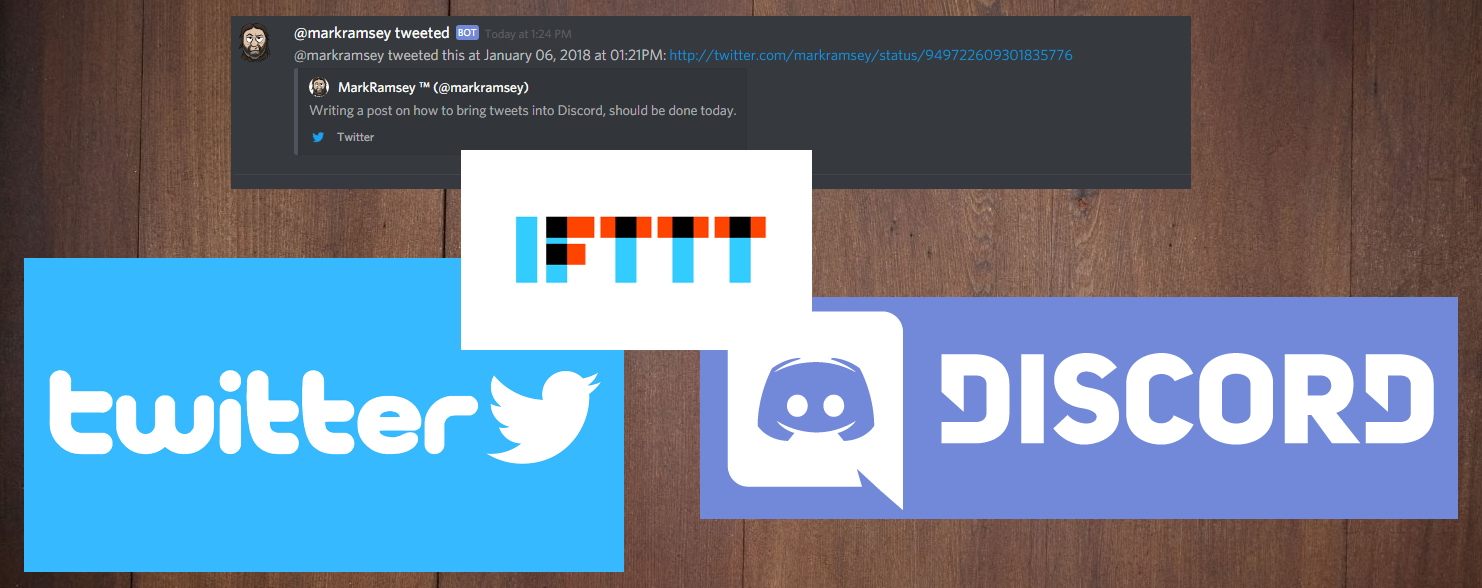
So you have a Discord community and you would like to pull tweets into your channels. I have a Discord server for my Twitch community and I wanted my Tweets to show up in my announcements channel for folks that are not on Twitter. Also I have game specific channels I wanted to bring tweets into. For this tutorial I am just going to show you what I did to bring tweets into Discord using IFTTT which stands for If This Then That. First thing we are going to do is go to the Discord channel you want to bring tweets into, here we are using “#announcements”. Click on the settings cog by the channel name.
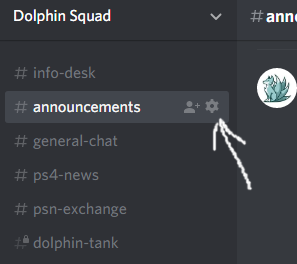
Select “Webhooks” on the left tab, then click on “Create Webhook”.

In the “EDIT WEBHOOK” dialog box, put whatever you would like under “NAME”, in the “CHANNEL” selection be sure it’s the channel you want the tweet to show up in. “WEBHOOK ICON” is an image that will show up in the post, I just used my Twitter profile pic. Then copy the “WEBHOOK URL” to notepad. We will use this later.

Now we will will use IFTTT to link Twitter to our Webhook. Visit http://ifttt.com and create an account. Now link your Twitter to the Twitter service. Now it is time to create your applet that will pass the tweet to Discord. Click on “Create”.
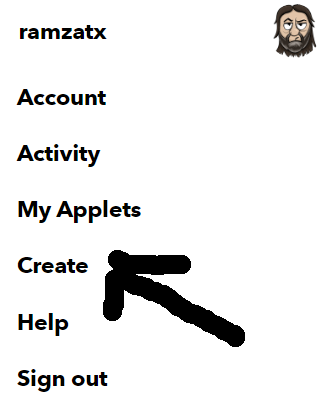
Click on “+this”

Click on the Twitter service (you should have already linked your Twitter to this service).

Now we want to choose a trigger. Click on “New Tweet by you” this tells IFTTT when to activate the Tweet.
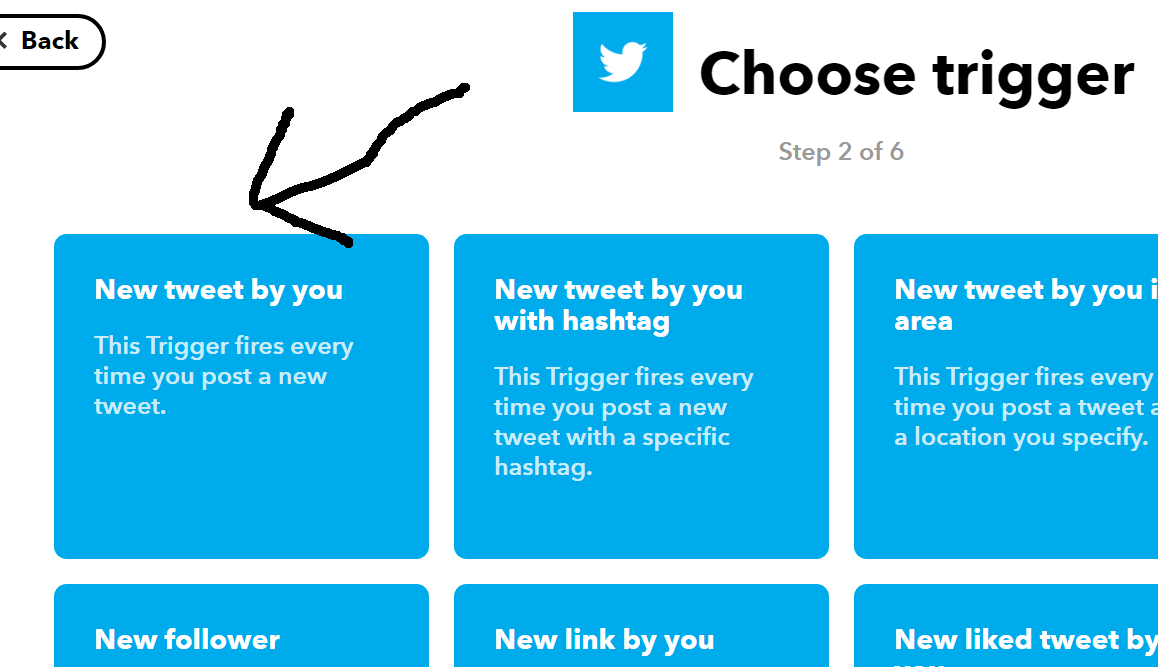
Now click “Create trigger” If you want to include retweets or @replies just check those boxes.
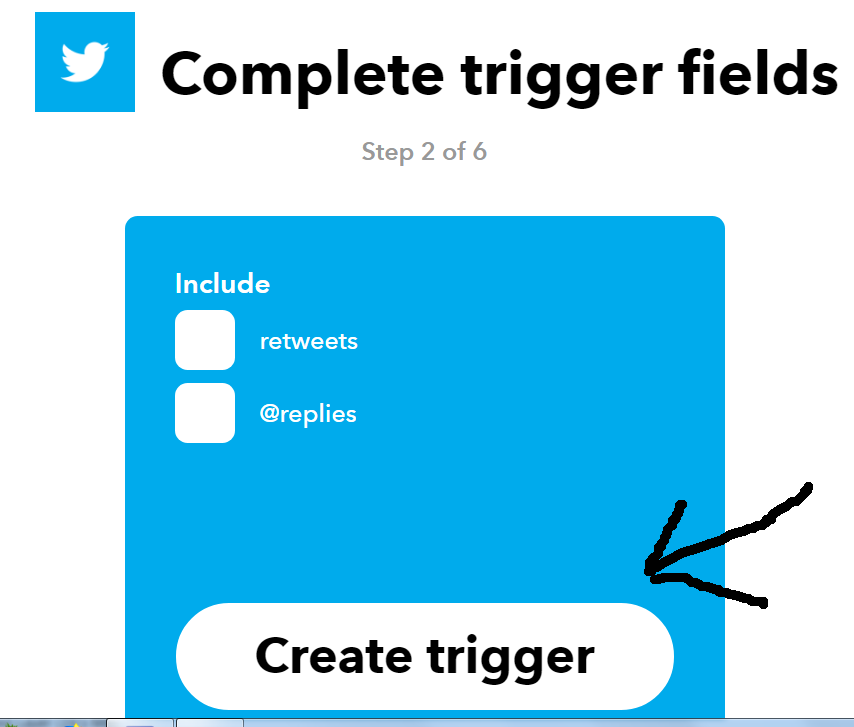
You can now skip to click “+that”. If you want to use a Twitter account that is not yours. Click on “New tweet by a specific user”.

Now we will say which Twitter account we are grabbing Tweets from. Type in you Twitter account or whichever one you want.

Now click on “+that”.

Now we will choose “Webhooks” as our action service.

It’s the only thing we can select so click on “Make a web request”.

Here is where that URL we copied to notepad is useful, copy it in the URL field, then select “Post”.

Our Content Type is going to be “application/json”.

Now copy the code below into the “Body” field and be sure you change ”@markramsey tweeted” to whatever Twitter name you want. Then click on “Create action”
{ "username":"@markramsey tweeted", "content":"@{{UserName}} tweeted this at {{CreatedAt}}: {{LinkToTweet}}" }
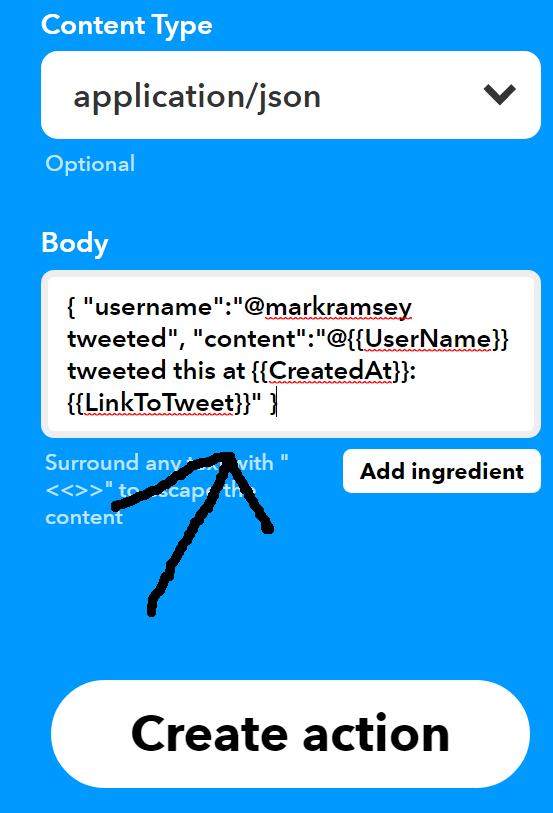
Now you can name your Applet whatever you want. Now turn off the notifications. Hit “Finish” and you have created your IFTTT Applet.

Here is what the final product looks like for me in Discord.

If you want to use Twitter check out my tutorial.
Bringing Instagram photos into Discord channels
If this helped you please follow https://twitch.tv/markramsey and sub and bit me if you wish.
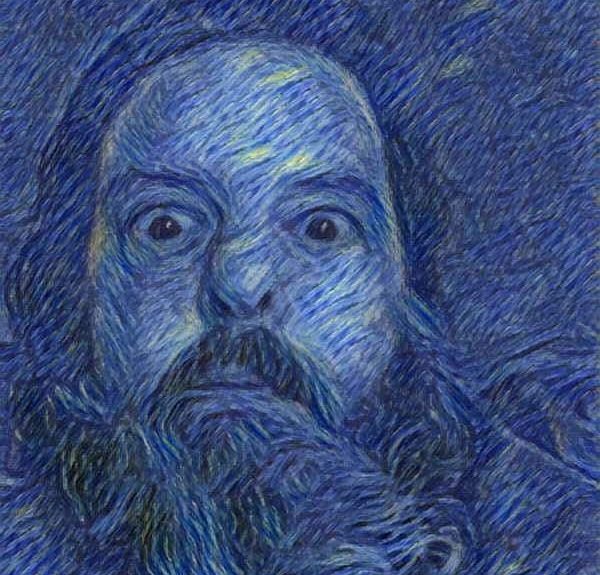
I’m using New tweet by a specific user, but how do i exclude retweet and replies from the user? I only want the main content by the user
LikeLike
there is an option in ifttt
LikeLike
{ “username”:”@callofmyth tweeted”, “content”:”@{{UserName}} tweeted this at {{CreatedAt}}: {{LinkToTweet}}” }
I googled and it seems can add -filter:nativeretweets and -filter:replies but I don’t know where to put in the command above. Please help
LikeLike
read the posr
LikeLike
not sure how to do that
LikeLike
I’m referring to “New tweet by a specific user” to exclude retweet and replies,
Your first step is showing to exclude retweet and replies which is from my account, I was referring to exclude by a specific user. There is no option to uncheck.
LikeLike
You will have to code this.
LikeLike
Which is why I’m asking help herev cause in don’t know how to code it. Anyway thanks for your time so far.
LikeLike
Hey is that specific Twitter option gone?
LikeLike
Hello, i wanted to ask about step 2 “New tweet by a specific user”, can it more then one specific user or is it only one user? can’t it be two or more then one user?
LikeLike
I believe the IFTTT website has changed in the time since this was posted. I am using the latest versions of Chrome and Edge as of May 20, 2020, and the procedure fails at step 2 of 6 when clicking +That. the page is simply blank. I have any blockers such as uBlock disabled. Any advice? This is a great method for adding my Twitter feed to my Discord server.
LikeLike
Just what I needed. Thanks Mark!
LikeLike
Thank you! This was extremely well presented!
LikeLike
Very usefull. I´ve added to my discord.
1Q: How can I add this with my youtube channel? What must I write here?
{{LinkTo??????}}” }
LikeLike